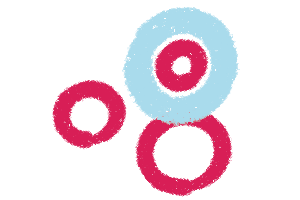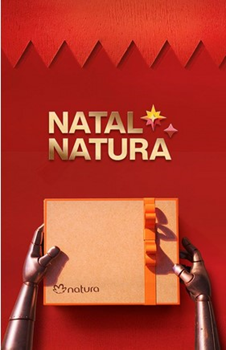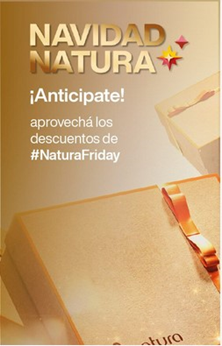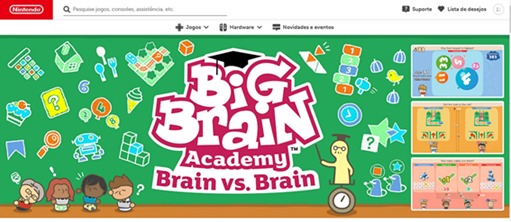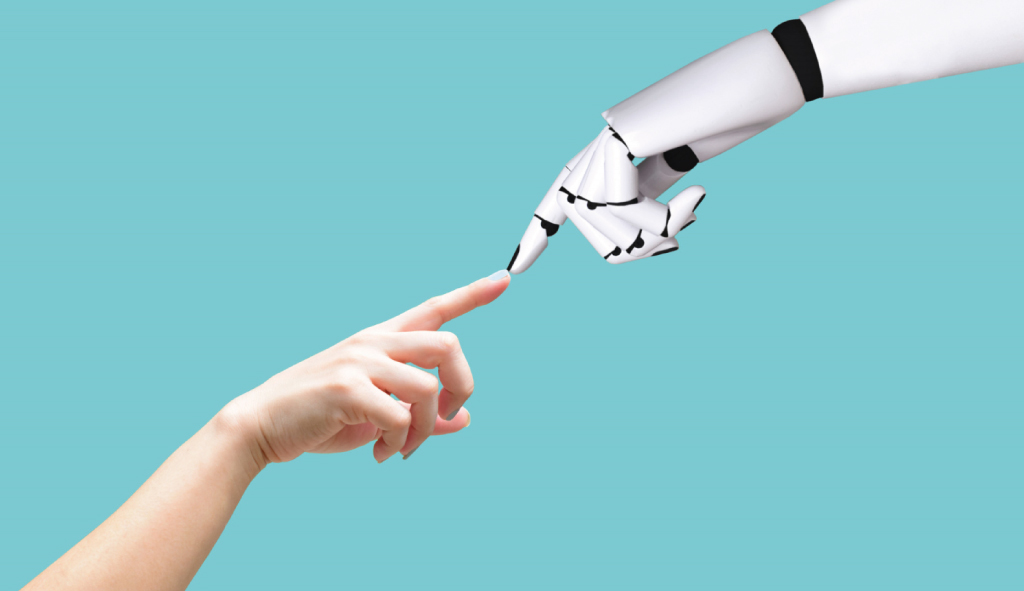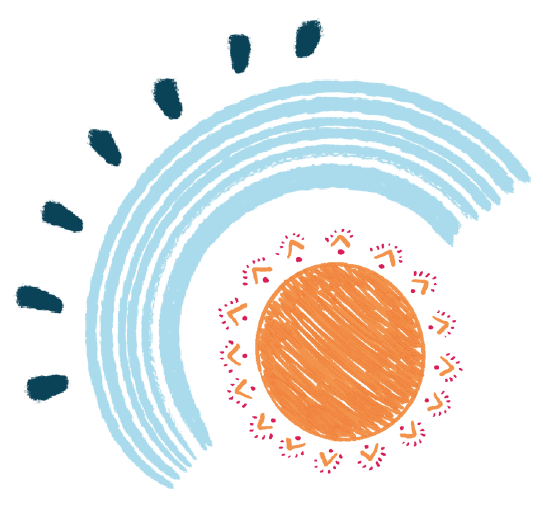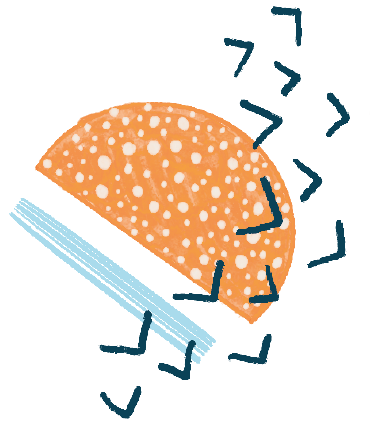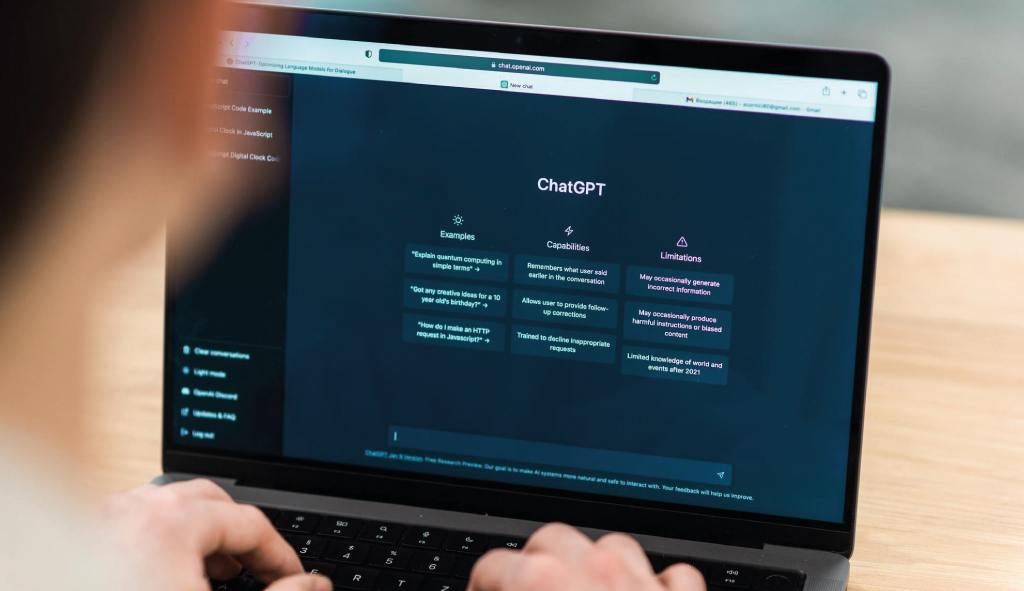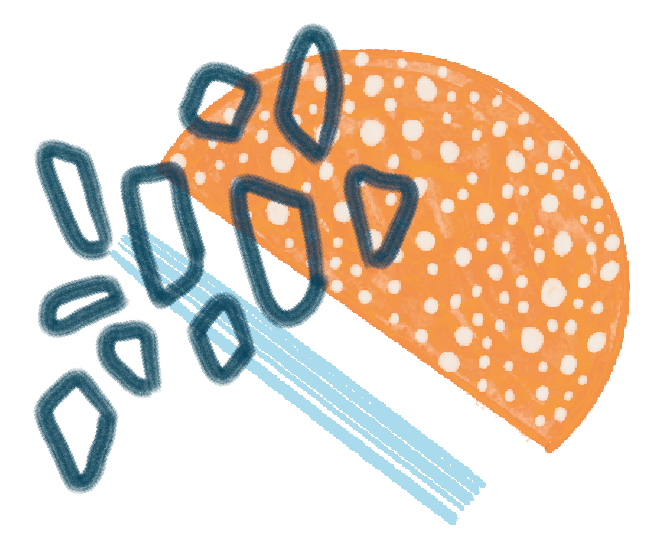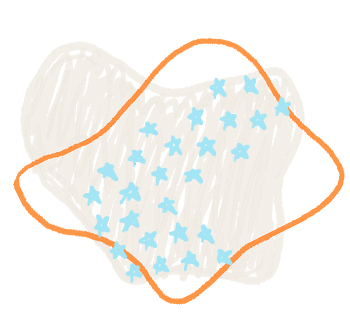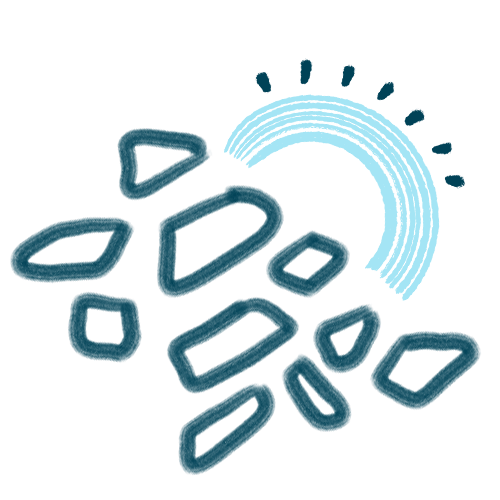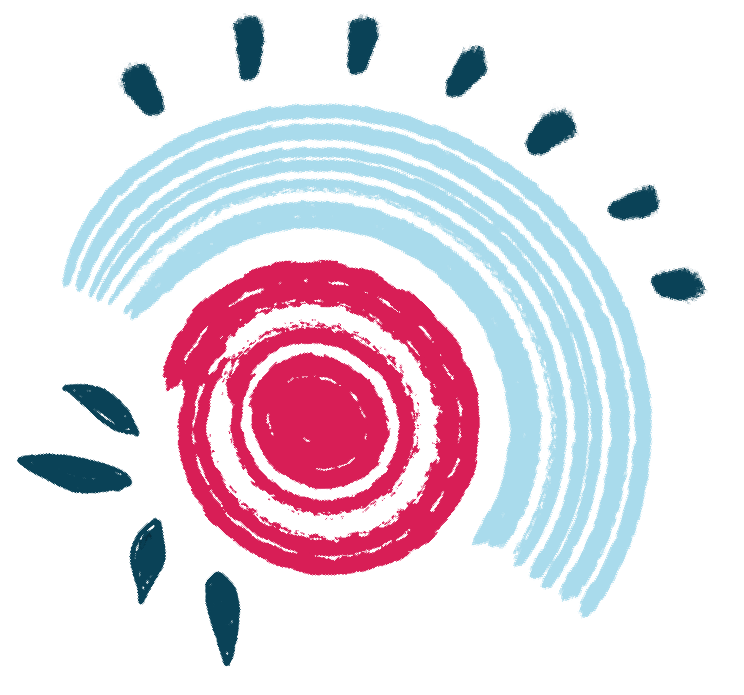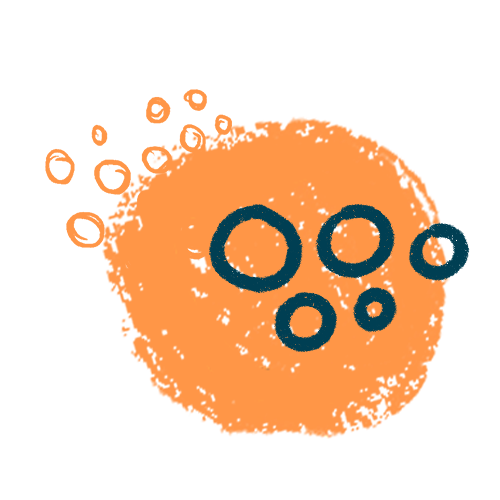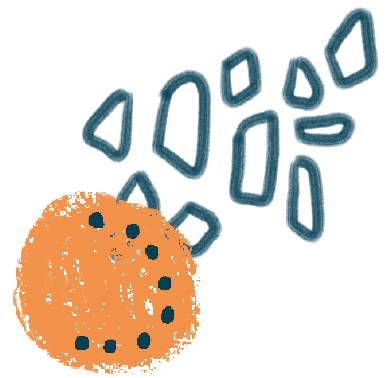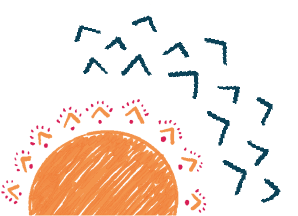Virtual reality (VR) and augmented reality (AR) are getting a lot of buzz these days and for good reason. This exciting technology can be applied to many industries. Because of its potential and VR headset adoption rate, more industries are taking advantage of this technology’s benefits than ever before.
While many people are interested in the potential applications of AR and VR in the entertainment space since that industry is so consumer centric, we want to take a look at the other types of companies that stand to benefit from AR and VR technology and how localization can help aid the adoption of both. Here are a few applications to keep an eye on.
Healthcare & Mental Health
The healthcare industry is arguably one of the most exciting industries for VR to make an impact on. From improving surgical efficiency to simulating health conditions so doctors can have more empathy to helping patients decrease pain, VR has the potential to majorly improve the healthcare industry. There are also advances being made in the mental health space thanks to Virtual Reality Experience, which is a treatment that is showing promising results in having positive effects on patients and providing a calming effect on patients’ minds.
Education
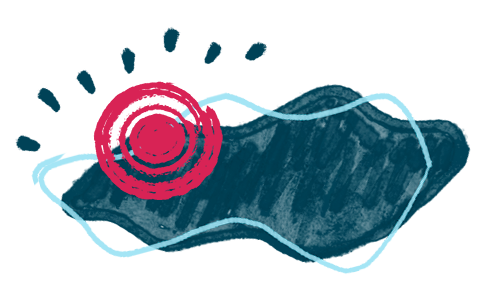
Education tends to be slow at adapting to new technologies because of how bureaucratic their acquisition processes can be, but even so, some institutions are taking notice and venturing into the space. Because VR is attractive to young students, it is quickly becoming an integral part of field trips, educational games, and other learning experiences.
As students progress and pursue higher education, VR can also make an impact. For example, medical students can use VR to simulate surgeries so they can learn and practice in a safe environment. When using VR, students can make mistakes that they can learn from without having to worry about the very dangerous results that could occur if they made mistakes on a real patient while learning.
Not to mention, VR is really making a splash in the field of e-learning, which can benefit students of all ages.
A great example of how AR is contributing in education environments is the medicine program at Case Western Reserve University. They are able to project an image of the human body that they can interact with through the use of HoloLens glasses.
Employee Training & Recruitment
Businesses who are looking to improve their recruitment and training processes can find that VR can help them make progress. When recruiting new employees, they can use VR to assess an applicant’s skills, without requiring them to come to an office in-person to interview. With more and more companies hiring remotely, VR can bridge a gap that would be difficult to fill otherwise. Once they hire an employee, they can also use VR to train them in a safe environment. This is especially helpful for very hands-on roles where technical training is required and where safety issues are a concern.
Retail & Sales
From training to the sales floor, retailers can benefit from embracing VR and AR. For example, through VR, employees can interact with products and can learn about them in a way that is superior to just reading about them. AR can also be used to show customers what a product would look like in their home, making it easier for them to visualize how a potential purchase would impact their daily lives.
How Localization Comes Into Play
The key to VR’s success in all these different industries and spaces is the immersive experience this technology provides. That being said, for it to be successful, this immersion has to be accompanied by “localized worlds”, where all the speech audio is in a language the user understands. If visual cues or prompts include text, these elements also need to be translated. Otherwise, the user will find herself in a world they can’t make sense of, the immersive experience will be shattered, and the ultimate goal (whether it’s learning a skill, healing trauma, or just disconnecting from the real world and getting some entertainment) won’t be achieved.