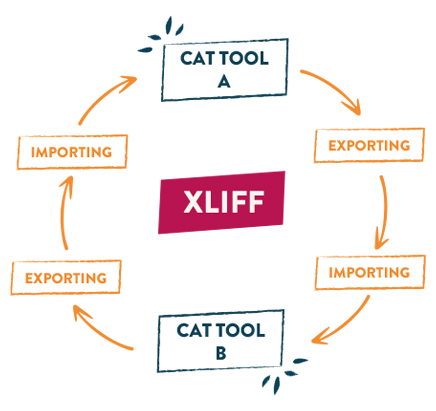
Within the localization industry, there is a wide range of technology solutions. For instance, some computer-assisted translation (CAT) tools are specifically designed to translate mobile applications, while others work perfectly for website localization or software development. They also vary in complexity, size or usability. Quality assurance (QA) checks as well as terminology and project management features are also factors that change among translation tools.
Operating in a business with such diverse opportunities implies that sometimes we have to work in very different tools, with their pros and cons. For example, a client may require vendors to use a certain software application, say, a web-based editor, that may not be that handy if the hired Language Service Provider needs to coordinate simultaneously the work of several linguists. When this happens, the management team can obtain better results both in terms of quality and time by exporting files, termbases and translation memories, and then work in a more suitable CAT tool. This is what we call integration between tools.
Reasons and Benefits
Working across tools is possible thanks to XLIFF files, which are a kind of XML-based format. They are compatible with any localization software, thus they can be exported and imported between different applications.
There are multiple reasons for using a different CAT tool than the one originally provided. However, this decision is only convenient in some specific scenarios, and must be always done with clients’ approval. For instance, some web-based editors only allow one linguist to log in at a time. In that case, exporting the files and using a desktop application may be a better option if the project managers (PMs) need to put together a large team of vendors. Desktop versions allow the management team to properly divide the amount of work and assign it neatly. Having total control over document batches and assignments also results in reducing production time. PMs can establish a schedule with partial deliveries, so translators and editors can work simultaneously.
QA Power
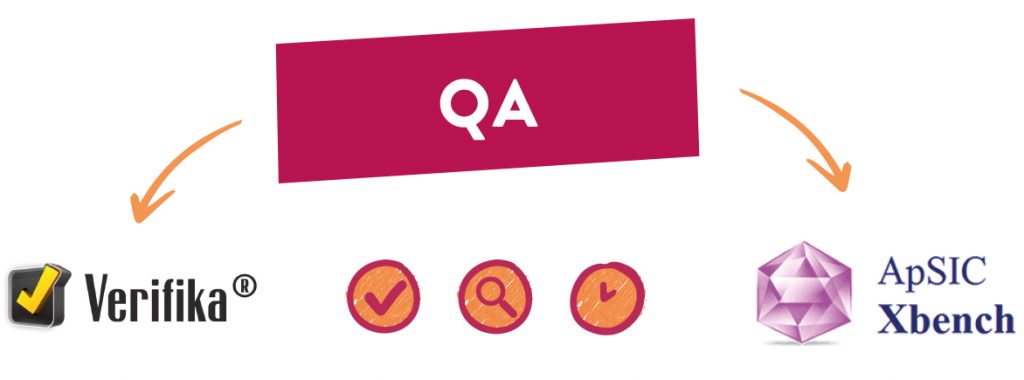
However, the salient advantage of exchanging files within tools is the possibility of using different quality assurance (QA) utilities. In the market, there are many options of specialized software for automation of QA, such as Xbench or Verifika. CAT tools also include different types of quality control features, so it may be helpful to run checks in more than one software. Both specialized software and integrated functionalities spot and resolve errors in bilingual files, detecting formatting, consistency, terminology, grammar and spelling errors, and numeric and tag mismatches. Linguists can correct them manually or use the auto-correction feature these resources offer.
When to Integrate?
To tackle a project across tools is possible under certain conditions. First and foremost, working in a different software must be the best option for that particular case. The decision must be quality-driven and the result of a risk management approach. This is, after considering the original tool and the possibilities it offers, the management team decides that they will export the file and work with it in another software, because they will benefit incomparably from its features. Second, this workflow is only possible when web-platforms or applications allow importing/exporting using standardized files, such as XLIFF files. IT managers first test with small files whether the process runs correctly, and only in that case the workflow moves forward with the entire project.
Quality and value
Integrating files and tools is one of the ways in which project and quality assurance managers can add value during the translation process. They bring their experience, teamwork and analytical insight to assess which options can offer more quality and accuracy to the localization workflows they manage.









