In today’s economy, customer-focused strategies have become the key to success, and companies need to stay ahead of their customers’ needs and expectations if they want to remain competitive. Increasingly, companies are needing translations that speak directly to their customers not just in a language they understand, but in a way that respects their culture and resonates with them. This is why localization is so important to UI and UX.
But What’s the Difference Between UI and UX?
User Interface (UI) and User Experience (UX) are two closely related but distinct concepts in the field of app development. The main difference between UI and UX is that UI focuses on the surface-level design aspects of an app or online tool, while UX is focused on the overall experience a user has when interacting with a product.
UI design is all about creating attractive, visually appealing elements for users to interact with, such as images, colors, layouts, menus, buttons and more. All of these components make up the interface of an app. A successful UI should be intuitive and easy to use; it should also be aesthetically pleasing to look at. For example, if an app includes lots of buttons or other objects that are difficult to understand or navigate around then its UI likely needs to be improved.
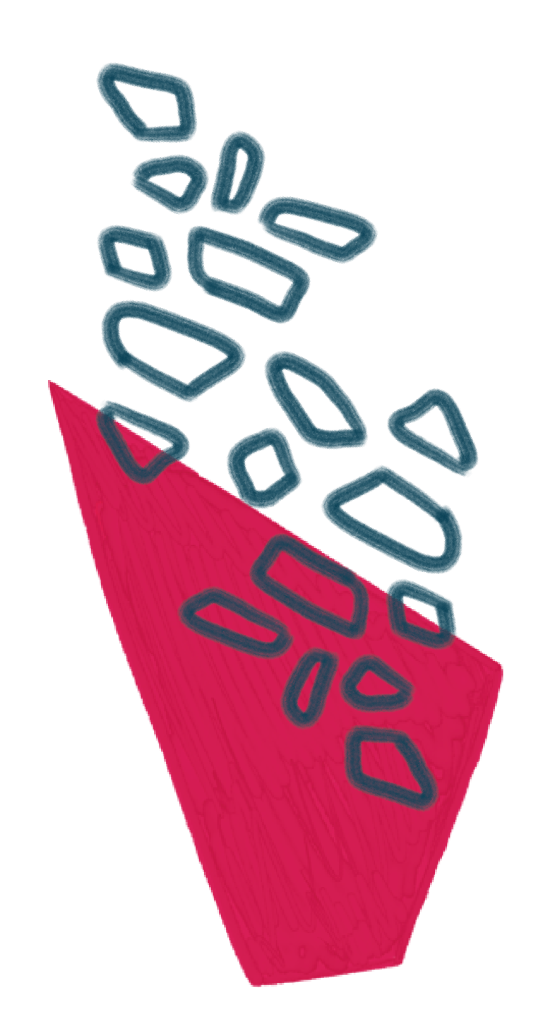
UX design deals with designing a product in order to maximize user satisfaction. It’s not just about making something look good; instead, it’s about creating an enjoyable user experience by taking into account factors such as usability, accessibility and convenience. UX designers strive to create products that not only look great but also provide a smooth and intuitive interaction for users so they can easily achieve their goals. UX designers often consider how users will complete tasks within their products as well as other elements such as branding and marketing strategies that can contribute to user satisfaction.
In conclusion, UI focuses on the visual aspects of an app’s interface while UX focuses on optimizing the overall experience a user has when using a product. Both are essential components of developing apps with high levels of user satisfaction which must work together in tandem for successful app development projects.
The Role of Localization
When it comes to UX, design, culture and language are closely tied together. All of these elements—and the sub elements of each—work together to create an experience that the user is drawn to. As a result, localization can really make or break that experience.
If you have an impressive UI but your localized content overflows because it’s longer than the space available, it will not look pretty. For example, if you’re localizing content into a language that is read right to left, then the whole design will need to be mirrored. The chosen color palette also plays a role, as colors are associated with different meanings in different cultures. If your product includes images or say, emojis, those should also be checked for cultural appropriateness in the target market.
Last, but certainly not least, let’s consider the linguistic quality of the localized content. If what the user reads on screen is not up to par, they may also decide to stop using the product. All these aspects, and many more, impact the usability of a product and may damage the experience of the user.
Conclusion
Localization should never be an afterthought but rather a priority during the product development process. By taking the time to consider all potential adaptations that may be necessary in the future, you’ll save yourself both time and money down the line. The most important thing is to always create a UX that resonates with users, regardless of which market you’re targeting. Have you made localization a priority in your product development process? What tips do you have for creating a UX that resonates with users?









