Communication is one of the pillars upon which virtual teams build their strength. Every day, an organization needs to set up strategic planning, feedback, collaboration and leadership. These aspects depend on establishing clear and effective networking among the members of a team.
Some companies may now be facing the need to operate remotely due to the public restrictions established globally to control the spread of the coronavirus disease (COVID-19). In this scenario, companies have to find different ways to hold meetings, share daily information, instructions, etc.
One of the most useful resources is video calls or video conferences, since they nearly recreate the face-to-face experience that at times online conversation lacks. But for those not used to them, video calls can be more exhausting than actual meetings because of the use of a headset, the digital sound and images, connectivity or domestic issues. However, when video calls are efficiently planned, these issues can be completely addressed and solved. Virtual meetings are a very rewarding and enriching communication experience that has no equal within remote operations.
Before: Prepare
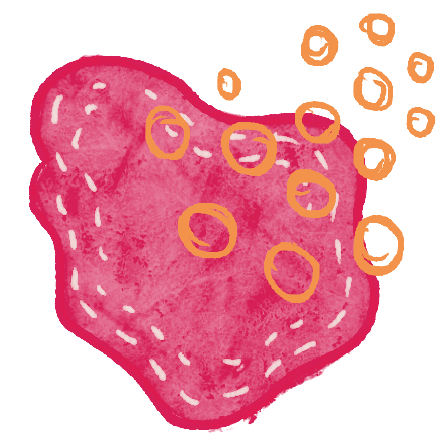
Not every subject is appropriate for video calls. For instance, notices, news, and heavy data reports can be displayed in written formats, which allows information to be easily accessible for further use. But to discuss collectively, to hear general reports of more than one department or to introduce new members of a team, a well-planned video call is the perfect ally of effective time management.
Keep in mind the following tips when preparing for a virtual meeting:
- If you are the organizer, prepare an agenda and have a moderator who points out who speaks next.
- If you will be speaking, prepare notes and practice what you have to say.
- Everyone: Check if your camera, microphone, and speakers are working BEFORE the meeting starts. Having to deal with technical issues can be very annoying for the attendees.
During: Leverage

During a video call, certain practices can also help participants take full advantage of the meeting.
- Mind your environment. A light, tidy context will help you give the right impression.
- Take and type notes. This way, you will have a summary or a draft for further reports or briefs.
- Be respectful of the other’s speaking turns. Thus, raise your hand if you need to intervene, and if it’s the right moment to do so.
- Record the meeting. Having this resource available can have multiple uses.
After: Share
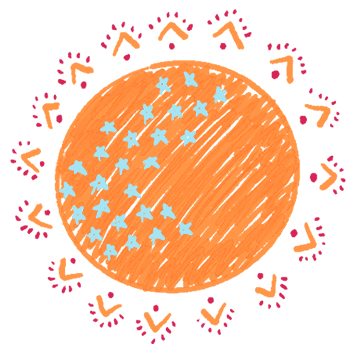
What happens in the video conference doesn’t stay in the video conference. The discussed matters, the conclusions, the valuable information shared should be taken into account for planning and defining new actions, changes, or resolutions.
- Share your notes or prepare reports. This way, there will be a record of the attendees and the topics discussed.
- Share the meeting recording. If a member of a team couldn’t make it to the call, if you need to review your notes or analyze in detail something said, you will regret not having your conferences recorded.
It’s part of a strategy
We might think that some organizational practices —like holding video calls, scheduling online, and being a leader from afar— are somehow spontaneous skills when operating remotely. But there is always a planned and more professional way of addressing them. Consciously preparing virtual meetings impacts productivity, time management and communication. Give it a try!









