When half of the world’s population owns a smartphone, there is an audience of billions ready to play, stream, learn and communicate via mobile devices. For this reason, a lot of media content is specifically intended and produced for smartphones. Vertical videos, in which the image is taller than wider, are an example of this. Their aspect ratio makes them fit naturally into the devices’ screen. To watch these videos, mobile users don’t need to turn the phone, which creates a more user-friendly experience.
If an app or platform that integrates vertical videos is going to be localized, the audiovisual material in it needs to be localized too. Translating vertical videos into different languages, as with any other media content, is crucial to expand the audience globally and create more committed viewers and, hence, customers. To achieve this goal, subtitling can be a very useful and versatile solution.
Mobile and Localized
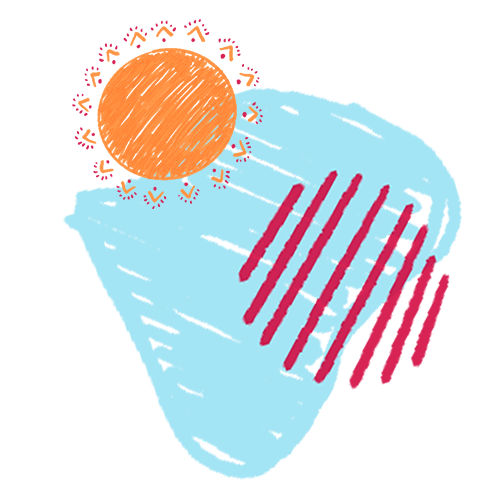
Vertical videos are now part of social media apps, such as TikTok, Instagram, Snapchat or Facebook. They are also utilized in streaming or video-based services, like Netflix’s previews or even YouTube, where some artists release their latest music videos in vertical and horizontal format. Lastly, we can find them on other kinds of mobile apps that have videos integrated, say delivery, mobile gaming or e-learning apps. These can include, for instance, advertisements, cutscenes or instructional videos in vertical format.
Subtitling can help localize all this content, with very favorable effects. First, subtitles in the same language as the audio are an accessibility resource for hard of hearing users. They also allow viewers to watch the video without sound, which is a common practice among mobile users. On the other hand, translated subtitles help content and products reach a global audience; they make content available to many more viewers around the world.
But to take the best advantage of this media localization solution, it’s worth noting some format considerations.
Vertical Fit
Technical specifications for subtitling vertical videos are mostly the same as for regular subtitles. Line breaks rules, subtitle duration or reading speed parameters don’t vary within image width. However, subtitles for vertical videos should fit in a more narrow screen. Because of this, the subtitler must evaluate the safe area and make adjustments accordingly. A safe area is a portion of the screen where subtitles are safely displayed. In that space, the whole text shows properly on the screen, allowing comfortable reading. In order to achieve this, subtitles for vertical videos can have a reduced character per line limit: from the standard 37-42 to 32-37 characters per line. Also, it’s possible to use smaller fonts to fit the text into the more narrow aspect ratio.










